About Users, Roles and Teams
Roles and Teams help you to manage user permissions and access to items in your platform.
Overview
- Permissions define what users can do in the platform
- A Role is a set of permissions that can be assigned to users. Roles make it easier for administrators to manage user ‘rights’ and security controls. Users are assigned to a Roles based on their responsibilities in the organisation and the functions they are permitted to perform in the platform. User membership in Roles can be revoked easily and new memberships established as required.
- Teams are made up of users and can be selected when setting access controls (viewing permissions) to a register item
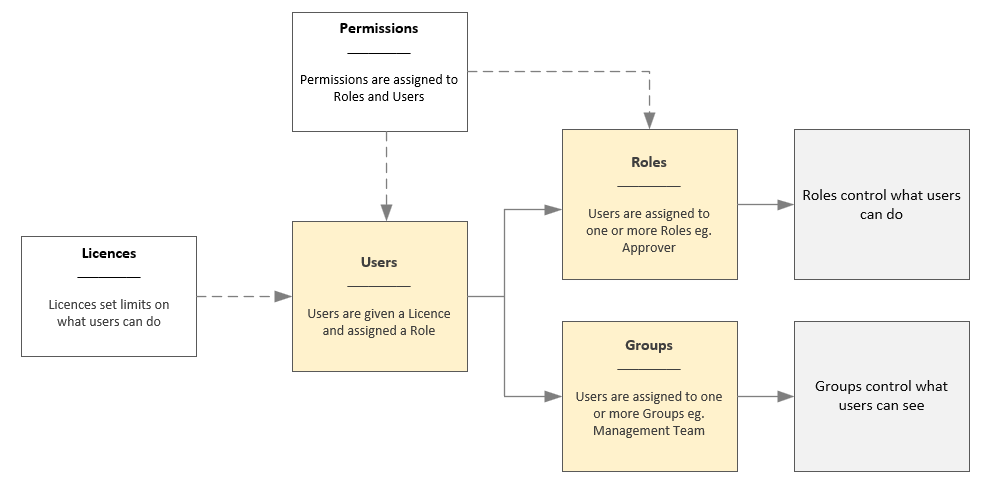
|
Element |
Description |
Example use |
|
Roles: |
Roles define user permissions or what users can do in the platform. Roles make it easier to manage user ‘rights’ and security controls. Users can be assigned to one or many roles. |
A role called Approvers for senior managers with permissions to approve and close items. A role called Reporters for front-line staff to report items and carry out tasks. A role called Document managers for users with permissions to add and manage documents but not approve. |
|
Teams:
|
Teams can be assigned to register items to grant access/viewing permissions to the users in the team. Users can be members of one or many teams. |
Team names should be familiar to users (eg. work teams or departments) to make it easy for users to make the right choice when restricting access to an item eg:
|
|
Permissions:
|
Permissions are the ‘rights’ users have to perform functions in the platform. In addition to the ‘baseline’ rights set by licence types (eg. ability to approve items) there are more than 50 system-defined permissions that can be assigned to Roles and Users |
More than 50 assignable permissions are available across the following categories:
Examples of assignable permissions are: Edit open items, Add contracts, Approve risks. |
|
Users: |
A user must have a licence, position, and be assigned to at least one Role to be activated.
|
Mary Smith (Director of Nursing) – Approval licence. |
|
Licences: |
Licences define a user’s permissions ‘limit’ and are consumed when the user is activated. |
The permissions associated with a licence are automatically applied when assigned to a user and cannot be exceeded. However, user permissions can be diminished. Available licence types are:
|