About Teams
Teams are comprised of users who can be designated to register items in order to provide access and viewing permissions.
Teams are assigned to register items through the Access Control component. Users who belong to any of the assigned teams will have the ability to access the item.
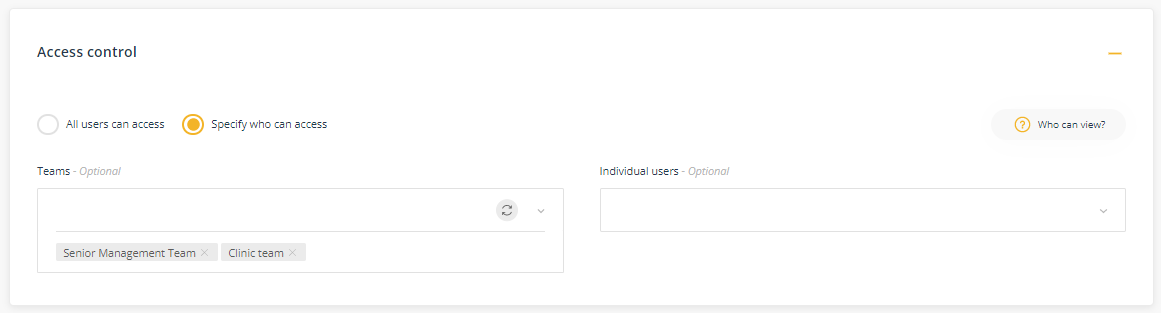
Users should be able to easily recognise and understand team names when they are choosing to restrict access to an item. This familiarity will help users make the right choice and ensure that access is restricted appropriately. For example:
- Senior Management Team
- HR officers
- Admin team
- Health workers
- Clinic Team
- Doctors
The following table provides examples of the team structure for various types of organisations:
|
Primary Health Care |
Community Service |
Hospital |
|
External Auditors |
Executive Team |
Executive Team |
|
Health Workers Team |
Management Team |
Finance Team |
|
Allied Health Team |
Corporate Team |
Admin Team |
|
Nursing Team |
Quality, Risk and Safety Team |
Coordinators |
|
Medico Team |
Coordinators |
CSSD |
|
SEWB Team |
Specialist Team |
Infection Prevention and Control Team |
|
Team Leaders |
Accommodation team |
WHS Team |
|
Coordinators |
Therapy Team |
Maintenance Team |
|
Practice Managers |
NDIS Team |
Nursing Team |
|
Medical Receptionist Team |
Youth Services Team |
Surgeon Team |
|
Executive Management Team |
Mental Health Team |
Short Stay Team |
|
Corporate Support Team |
|
|
|
Finance and Risk Committee (FARC) |
|
|
|
Quality Team |
|
|
|
Health and Safety Team |
|
|
|
Clinical Review Committee |
|
|
|
Infection Prevention and Control Team |
|
|
Learn more about Working with teams