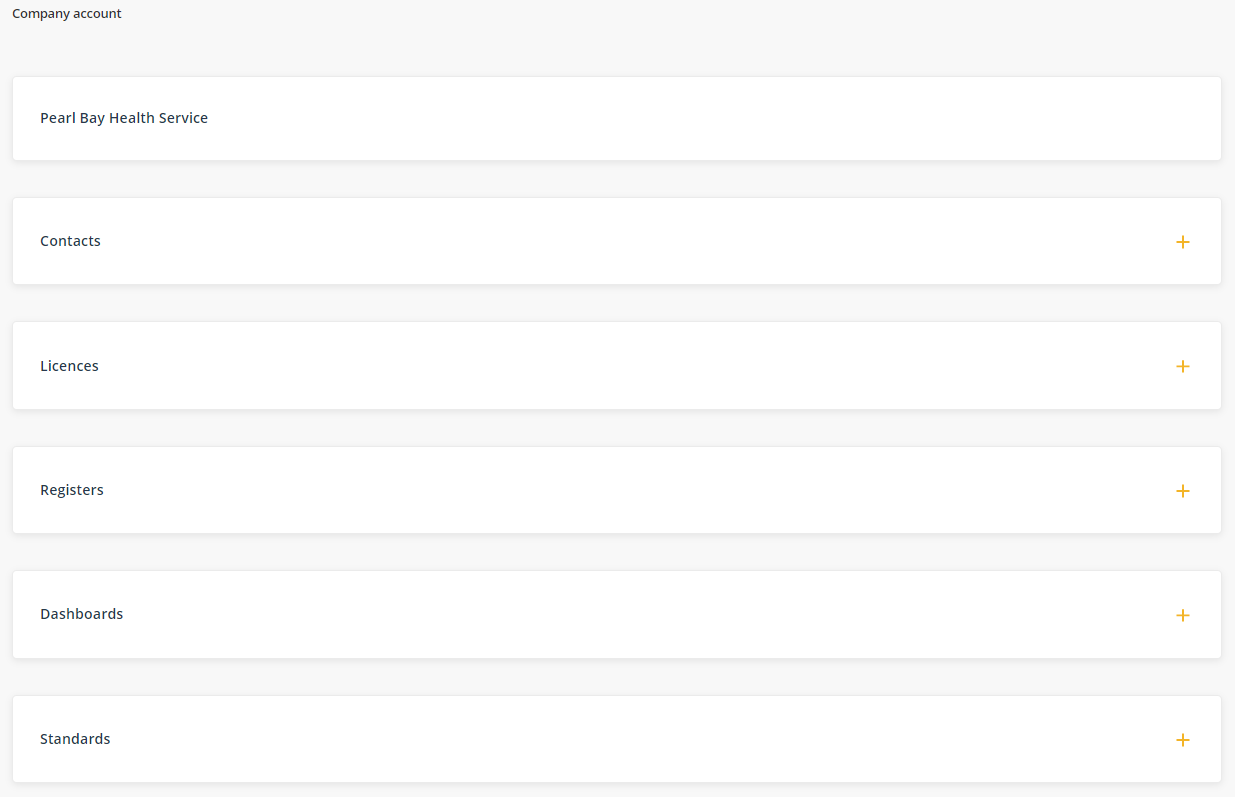The Company Account page
The Company account page provides important details about your subscription, giving you access to essential information at a glance.
To access the Company account page, simply click on the account menu in the top right corner of your screen and choose the option for Company account.
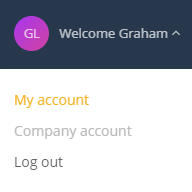
The Company account page displays the following information:
| Organisation name | This displays name of your organisation. This name appears on your platform login screen. This is controlled by users who have been given permission to edit your account details. Learn more |
| Contacts |
This section displays key contacts in your organisation including :
This information is controlled by users who have been given permission to edit your account details. Learn more |
| Licences |
This section provides information on the number of licenses you have purchased, categorised by license type. It also shows the current allocation of licenses for each type. Active licences displays the number of licenses that are currently active in your subscription. Assigned licences displays the number of licenses that have been assigned to active user accounts. Learn more if you are interested in updating your Licences subscription. |
| Registers |
This section shows a list of all the registers that are available and those that are activated as part of your subscription. Learn more if you are interested in updating your Registers subscription. |
| Dashboards |
This section shows all the dashboards that are available and activated in your system as part of your subscription. Learn more if you are interested in updating your Dashboard subscription. |
| Standards |
This section shows all the standards that are available and activated in your system as part of your subscription. Learn more if you are interested in purchasing additional standards |
To view each section, click on the '+' button to expand each tile.