Edit closed items
You've closed an item but realise you need to attach a record or make changes to the form. Here's how you manage this.
Closed items cannot be returned into the workflow, however, they can be re-opened to attach records or to make additional comments.
Other menu fields in closed register items can also be edited/re-coded using the Bulk edit feature. Learn more.
Editing a closed item
Permission to edit a closed item: In order to utilise the editing feature for a closed item, you must have the permission 'Edit closed items'.
This can be assigned via a role or directly to your user account. Learn more
- Open the closed item and select Edit at the top of the page.
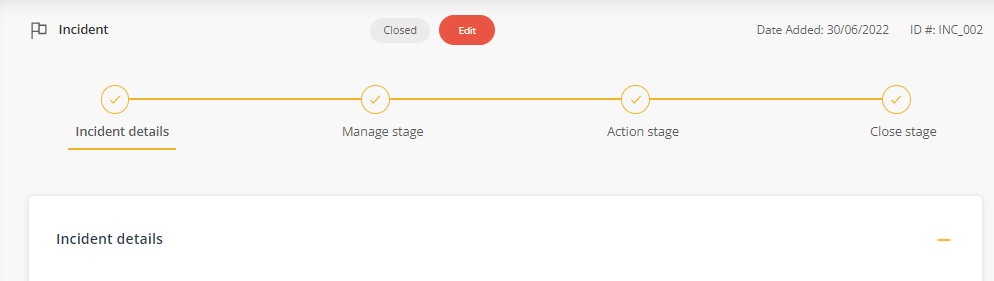
- The additional comments and attach records fields will become active.
- Select Additional comments and add any comments relating to the changes you are making, This will be recorded in the Action history of the item.
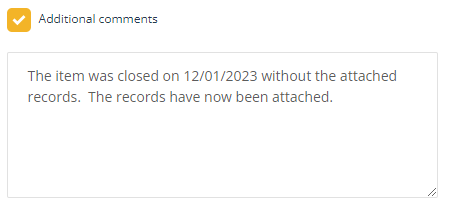
- To attach records, go to the Attach records component and click + Attach
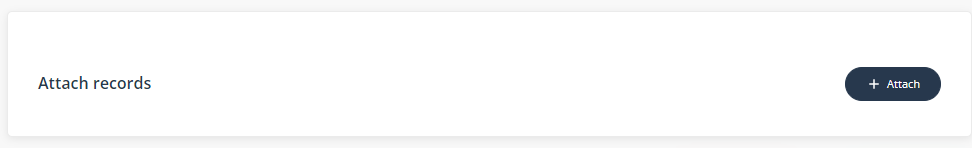
- Click Save