Working with contacts
The Contacts register stores details of key contacts that are relevant to your organisation.
About the Contacts register
The Contacts register is where you can enter the contact information of suppliers, agencies, providers, and other relevant contacts for your organisation. This register is also linked to the Suppliers register, which enables you to assess their performance effectively. Learn more
Permissions required to add a contact
You will need the following permission to add a contact:
- Add business contacts (minimum licence type required - Action)
Adding a contact
- From the side menu in the platform, click on Contacts under Organisation to open the Contacts register.
- Add the contact by clicking on the FAB and selecting Contacts.
- Fill out the contacts details - see details below
- Click Save to add your contact.
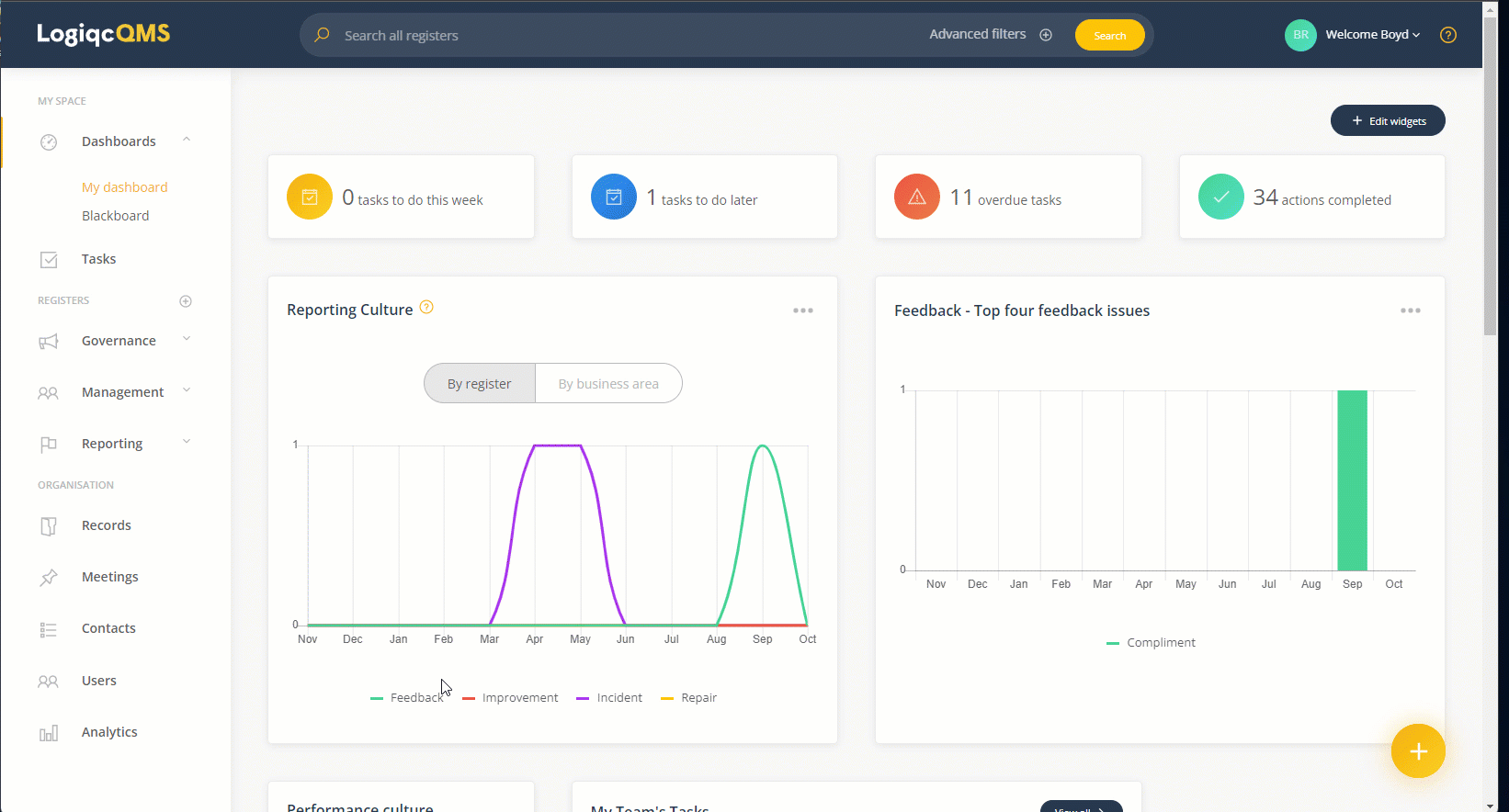
Contact details form
| Contact type |
Select from the available list of contact types. Note: This drop-down menu can be edited via the Administrator menu under Setup lists. |
| Status |
Set to Active to add or re-activate a contact. To de-activate a contact, set the status to Inactive. (Make sure the contact isn't being used as a Supplier prior to deactivating the contact. |
| Contact details |
Add/update the details of the contact, including name, services provided, email address. Mandatory fields include:
|
| Address details | Add/update the address details of your contact. These fields are not mandatory. |
| Save | Click Save to add/update your contact details. |