Task management
Transfer open tasks and assigned responsibilities from one user to another
Using Task management requires administrative permissions. Learn more
Overview
When employees leave the organisation, it is crucial to reassign their tasks and responsibilities promptly to ensure they are completed in a timely manner.
This can be managed with the Task Management component.
Use this feature to transfer open tasks and assigned responsibilities from one user position to another.
What is the difference between tasks and responsibilities?
- Tasks are the items that have been generated and are awaiting completion now or in the future.
- Assigned responsibilities are assignments such as Document owner, Risk manager, Compliance approval officer etc.
Note: In the platform, tasks and responsibilities are assigned to a user's position rather than their individual account. This means that when a user leaves the organisation and their position is taken over by another user, the new user automatically takes on the tasks and responsibilities associated with that position. This ensures a smooth transition and allows for seamless continuation of work within the organisation.
Using Task management to reassign items
- Switch to Admin mode via your account menu.
- Select Task Management from the Administration menu.
- Select the type of task or responsibility you want to transfer.
- Select the register comprising the tasks and responsibilities to be transferred.
- Select the user (position) to transfer from. You will see a list of tasks currently assigned to the user.
- Select the user/position to transfer to.

- Click Transfer and the tasks and responsibilities will be transferred and confirmation will be displayed.
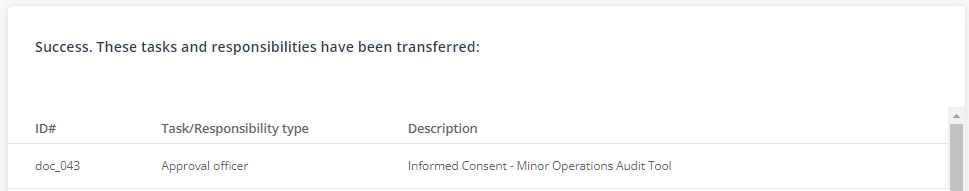
- To make additional transfers, click Clear and repeat these steps.