Information requests
Clearly record customer or stakeholder requests for information
Overview
The Information requests feature gives you the option to extend the use of the Feedback register to record and manage requests for information made by external stakeholders such as consumers or government agencies. Examples include:
- FOI requests
- Police, Court or Centrelink related requests
- Requests relating to Child Protection
The feature comprises:
- a new component in the Feedback details form to build a list of one or more requests;
- and a new tab on the Feedback register that displays all requests in a single list.
Recording Information requests
Use the Information requests component to build a list of one or more information requests. Click Add to record a request.
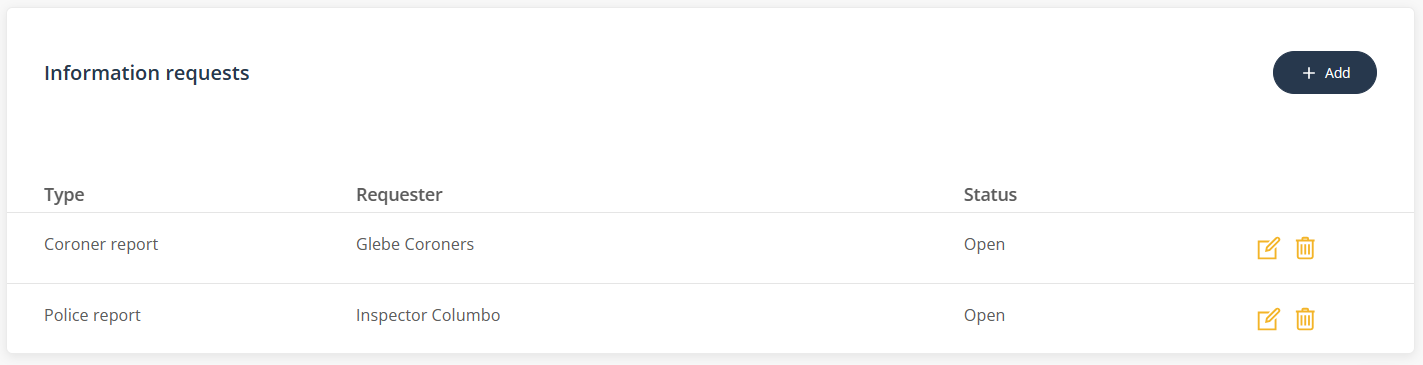
Note: This is a list only. It does not create tasks. Users simply return to this screen to make progress notes and change the status of the action when the request has been responded to.
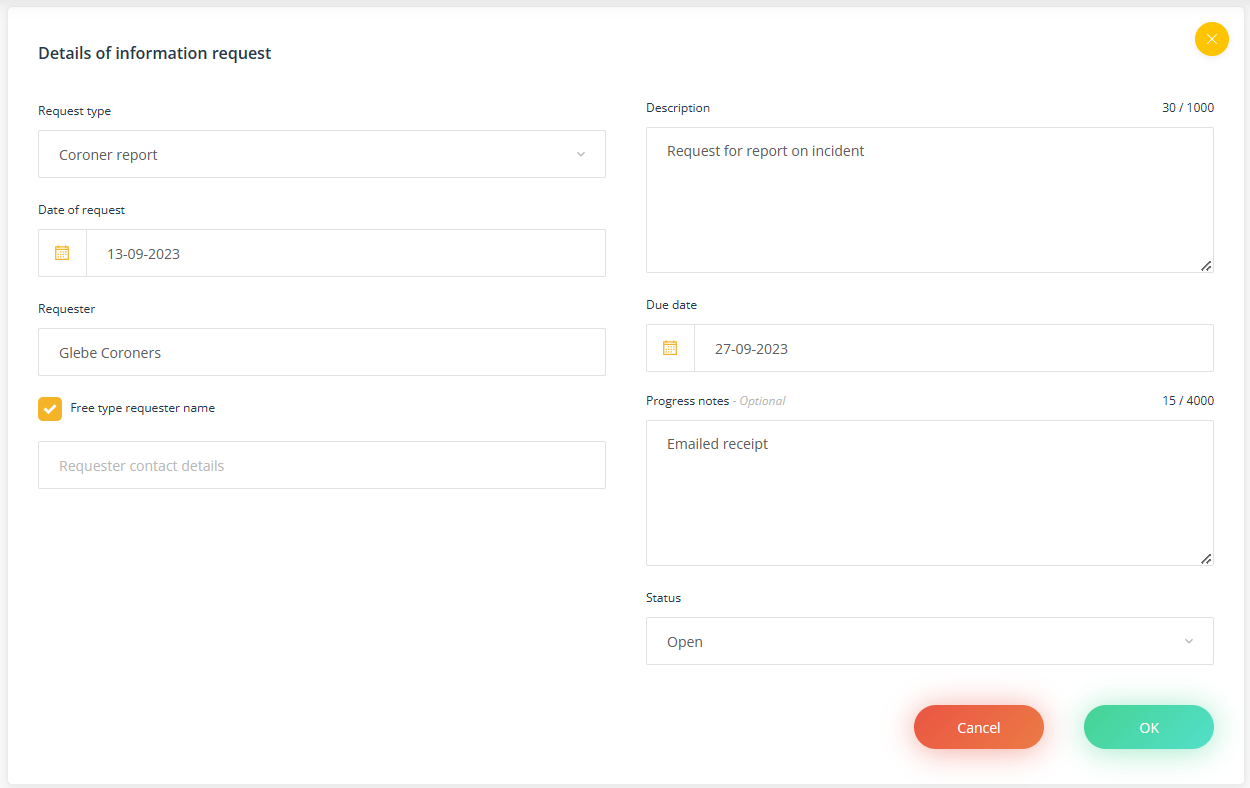
Information request tab
All individual requests for information will appear in this tab. Users will only see requests from feedback items they have been given access to view. This list can be sorted and filtered and the requested name is searchable via the Register search and Global search functions.
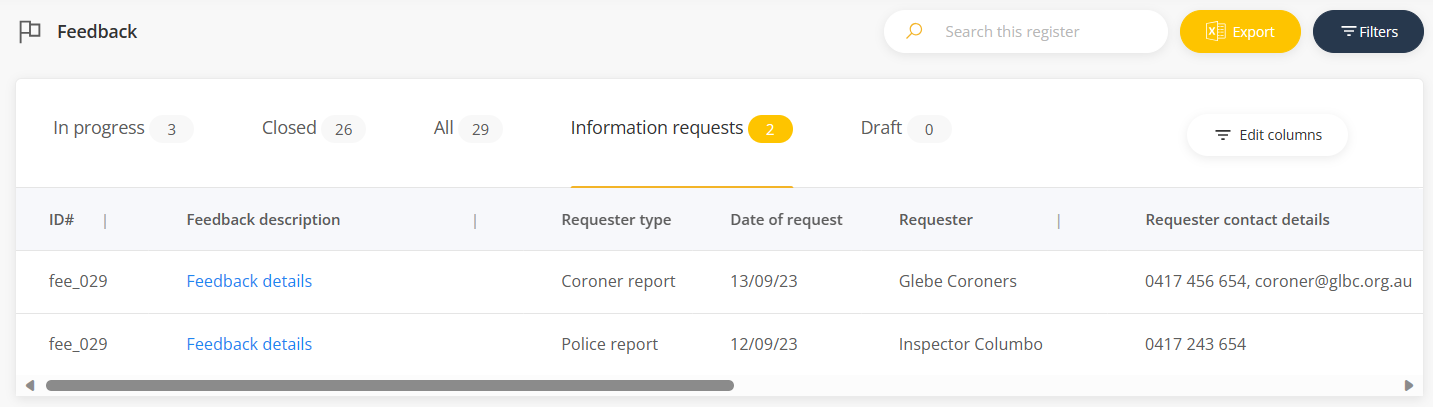
Activating the Information requests feature
You will require the relevant admin permissions to carry out these steps. Learn more.
To activate and configure the feature:
1. Go to System settings in Admin mode and select Feedback register settings
2. Select 'Enable information requests'
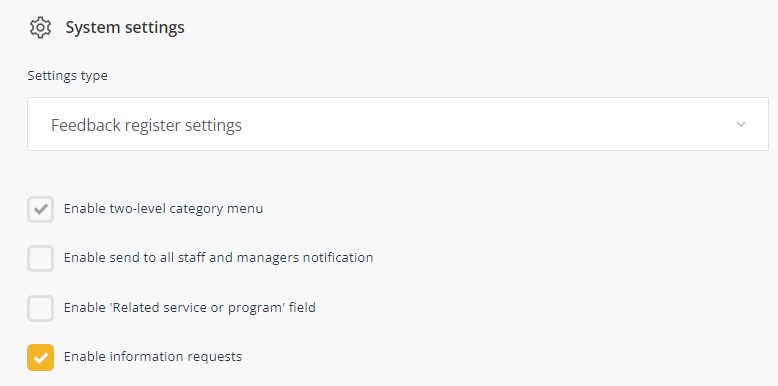
3. Go to Setup lists and select Feedback information request type. Populate this menu with options relevant to your organisation eg. FOI request, Police report etc.
4. Go to Setup lists and select Feedback type. Create a menu option for users to select in the Feedback type menu when information requests are to be recorded. Check the box to set the label to trigger the Information requests component when selected on the Details form.
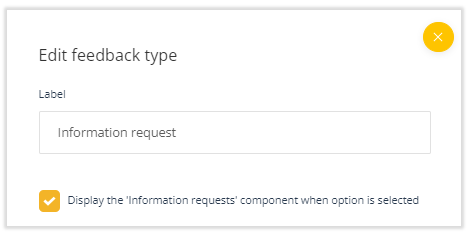
Note: You can select existing feedback type menu options and set them to also trigger the Information requests component.