Skip a scheduled task
If you have a task that needs to be completed regularly but you couldn't finish it before the next occurrence was generated, don't worry! You can easily manage this situation by using the 'close and skip' option.
Quick steps:
- Open the task
- Go to the details stage
- Select Close and skip
- Confirm the action
- The task is closed and the next generation will appear in the schedule
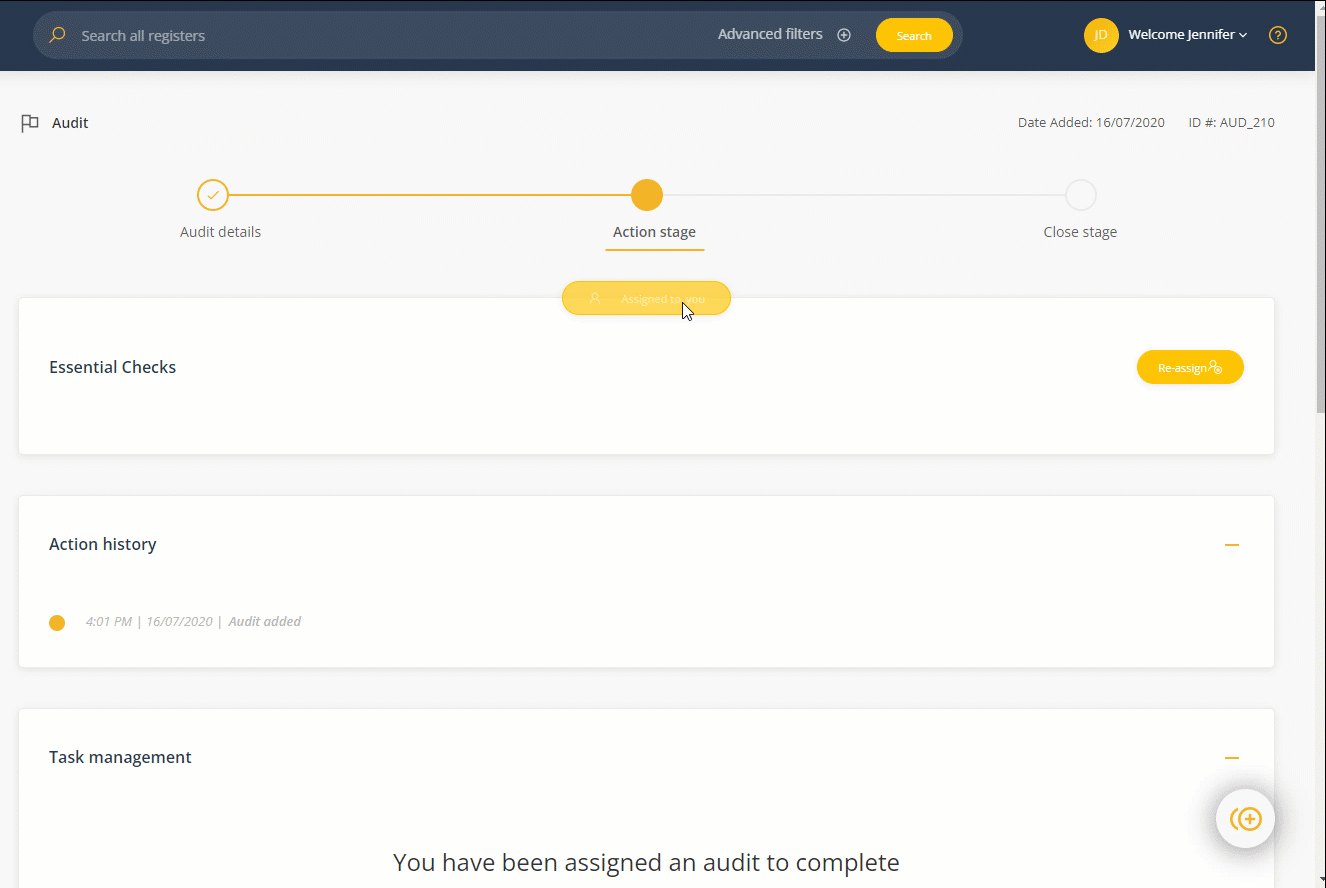
Tip: The Close and skip option only affects the current task in the schedule. It does not have any impact on the master schedule or future rounds of tasks. If you want to learn more about how to stop a schedule, please refer to the following article: Halt a schedule.