February 2021: Business rules builder, Expanded viewing permissions....
Features and updates released to LogiqcQMS in February 2021
Major new feature: Business Rules Builder
This is a ‘game changer’.
With this feature, you can program default values for up to six fields when items are being reported in the system. So your LogiqcQMS can now follow your organisation's business rules and ensure reported events (Incidents, Feedback, Improvements or Repairs) are assigned to the right person every time.
For example, if an incident is entered and the user selects a particular category like 'Clinical incident', a range of fields can be set to auto-populate including the 'Report to', 'Business area', Meeting' and 'Viewing permissions' fields.
This makes it much easier and quicker for staff to report which should result in a stronger reporting culture.
Business Rules Builder increases ‘built-in intelligence’, gives you more control, ensures policy is followed, and reduces the risk of critical issues being overlooked.
This major new feature is available as an optional paid add-on to your platform. We’d love to give you a demo. Contact us here https://logiqc.com.au/get-in-touch/ to see what it's all about.
Viewing permissions added to all registers 594646406
Many users have asked for the ability to set viewing permissions for register items to be extended to all registers. This release extends viewing permissions to these registers: Audits, Compliance, Training, Licensing, Improvements, Repairs, Suppliers and Documents.
We are happy to deliver this improvement to your subscription for no additional cost – simply part of our ongoing development program.
Configurable viewing permissions for Attached Records for individual users 1017370997
We have had a lot of feedback about not having full control over viewing permissions when attaching a record to a register item or task. Fixed! When attaching a record you now have full options for setting viewing permission for both groups and individuals.
Example from the Training, Licensing, Compliance and Audit registers:
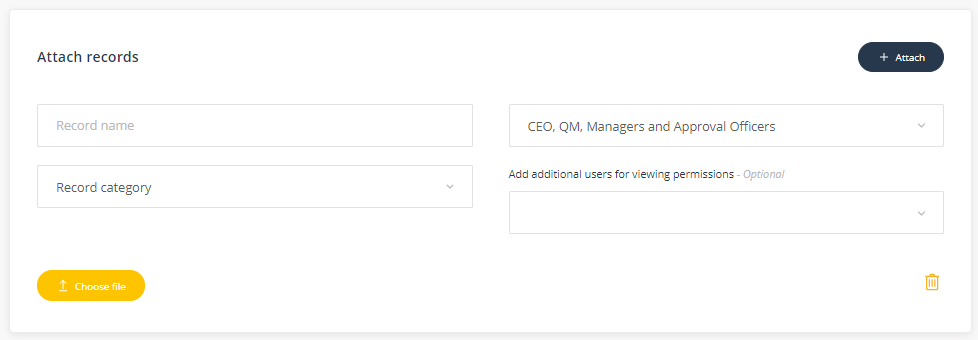 We are happy to deliver this improvement to your subscription for no additional cost – simply part of our ongoing development program.
We are happy to deliver this improvement to your subscription for no additional cost – simply part of our ongoing development program.
Double level Feedback category menu 1005335243
Make it easier for users to navigate complex and multi-option menus by activating the two-level Feedback Category menu. The two level feedback menu comprises 'parents' and 'children' called category and sub-category. Click here to learn how to activate the menu