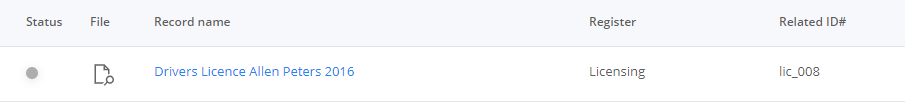Attaching records to a register item
The purpose of the Records register, also referred to as the evidence register, is to maintain evidence of critical activities required to support accreditation.
How records are added into LogiqcQMS
Records can be added into LogiqcQMS two ways. Either directly into the Records register or as an attached file to another register item.
This article describes adding records as attachments to register items
Click here to learn how to upload a record directly to the records registerAdding a record to a register item
Examples include: Training certificate (training register), Drivers licence (licencing register), Audit report (Audit register).
- Within any register item/task - Scroll down the form to Attach records
- Click Attach.
- Name the record in the Record name field
- Select Choose file and select the file from your computer
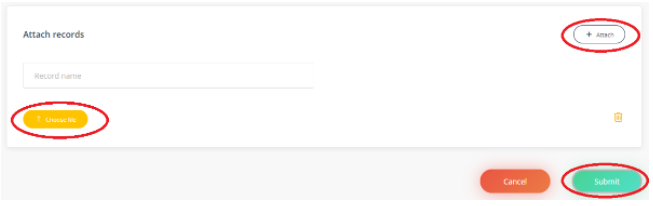
Note: To upload multiple files, place them in a folder and compress or 'zip' the folder. The zipped folder can then be uploaded. - Click on Submit and the record will be attached to the register item.
Note: The attached record can also be viewed in the Records register under the Attached records tab.
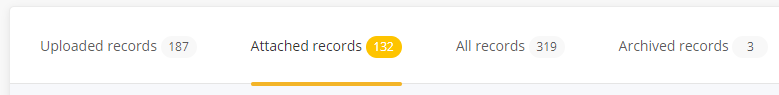
Attached records will not have a record id number. The related ID can be viewed in the Related ID column.