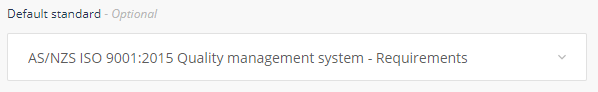Viewing and changing between standards
This article explains how view different standards if there are multiple standards activated in your platform.
How to view different standards in your platform
- Navigate to the Accreditation register.
- Use the menu at the top of the Register to select the required standard.

Note for System Administrators: If you have more than one standard in your LogiqcQMS, you can set the default viewing standard your users will see in System settings under the Administrator menu.