Version numbering
How Logiqc assigns version numbers to documents and contracts
When a new version of a document or contract is added to Logiqc, it appears as a draft document and is given a decimal number. For instance, in the example below, the approved/published document is version 5, so Logiqc designates the draft as version 5.1.
Once the draft document is approved, it will be assigned the next whole number as its version, such as version 6 in this example. This approach aligns with international standards for document versioning and is in line with various version control practices.
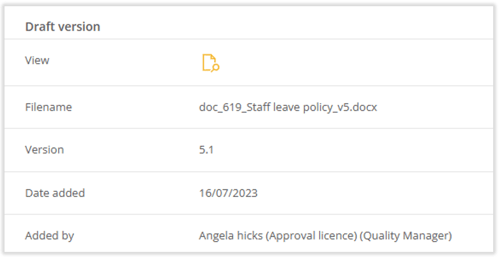
When you upload a new version in Logiqc, it is important to note that final or published versions will always have a whole number assigned to them. Therefore, when submitting a new version, be sure to set the version number as the next whole number in the sequence.
Set initial version number
This field is only displayed once when you upload a document for the first time. If the document you are uploading already has a version number and you want to keep the numbering consistent, you can synchronize LogiqcQMS's internal version number with the document. Each time a version is approved, LogiqcQMS will automatically increase the version number by a whole number.