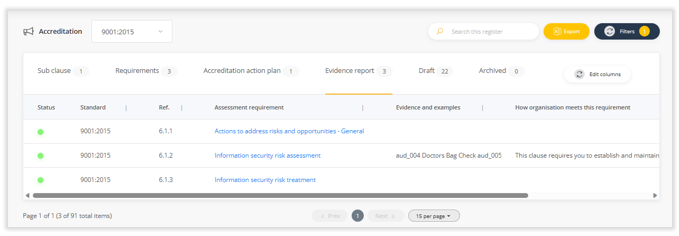Print an accreditation evidence report
A report on how you comply with the requirements of standards can be generated from the Accreditation register.
Follow these steps to generate a report that provides evidence of your compliance with standard requirements:
First, go to the Evidence report tab in the Accreditation register and use Edit columns to check that the 'Evidence and examples' and 'How organisation meets this requirement' columns are ticked for display.