January 2024: New incident report; Improved system menu management; and more..
Incident item report 5581326024
A new report option for all users is now available in the Incident register in a new column called Report. This new report summarises not just the incident report, but also includes the action taken and final outcome. And the final page of the report lists all the people involved in the incident.
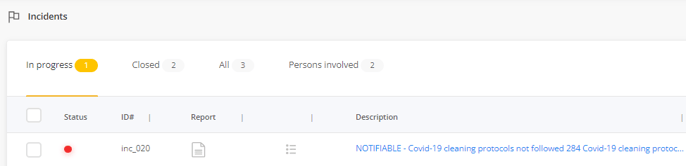
The new Report column is fully editable via the Edit columns button on the incident register. If you can't see the new Report column, simply click Edit columns and tick the box for Report.
Many users have asked for a report like this so we would love to hear your feedback.
System settings page 5804057674
This one is for all the user admins. With all the features and options we've been adding in recent years, the old 'setup list' menu was getting very long. So we've moved the menu settings for each register to their own page in System settings. From that page, you can manage all of the settings and menus relevant to the register. Plus, we've added a description of the menu and how its used in the platform!
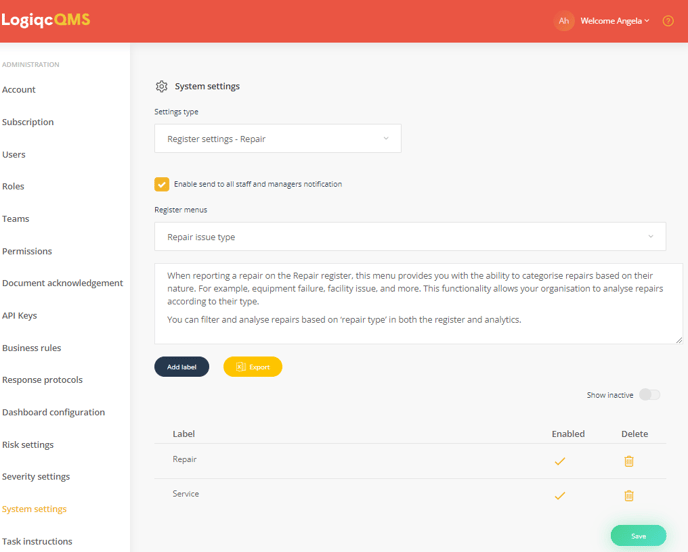
New evidence report to support the National Safety and Quality Cosmetic Surgery Standards 2023 5804290171
Now you can arrange your information in Logiqc to align with the latest National Safety and Quality Cosmetic Surgery Standards. This, will help make audit day a breeze.
Increased options for editing closed items 5717386051
If your using the Information requests feature in your Feedback register, you can now edit the content entered even after the item is closed. For example, let's say a client formally requested a copy of their records and you used the Information requests feature to record and track the task of providing this information. But, after the item is closed, further action in relation to the request needs to be covered. No problem, we've got you covered.