About meetings
All items in LogiqcQMS are linked to meetings. This allows teams to review and discuss these items to ensure they are current and are being managed appropriately.
Purpose of Logiqc Meetings
The Meetings feature in Logiqc enables teams and managers to oversee items for which they hold accountability, even if those items are not directly assigned to them or an individual team member.
Please note: The Logiqc Meetings feature is intended for group oversight and agenda management, rather than scheduling individual or recurring meetings such as performance reviews. For these types of formal individual meetings, use the Compliance register to manage scheduling and records.
Overview
The header of each meeting displays the name, date, time and timeframe for the meeting. You can adjust the timeframe to extend the items displayed in the QMS agenda.
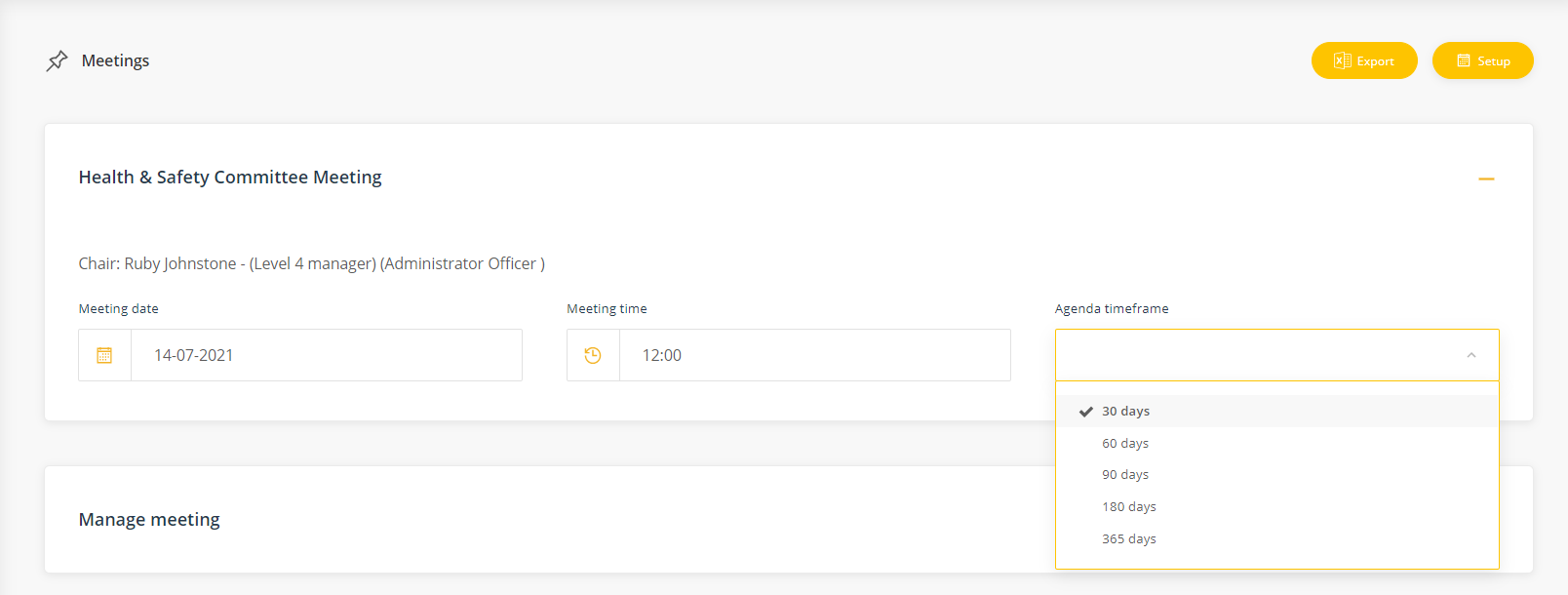
Each item assigned to a Meeting in the LogiqcQMS will appear in 'QMS agenda items' section. To view a register item assigned to the meeting:
- Open the meeting and scroll down to the 'QMS agenda items' section
- These are grouped by register. Select the register you wish to view from the agenda and click on the + to expand your view.
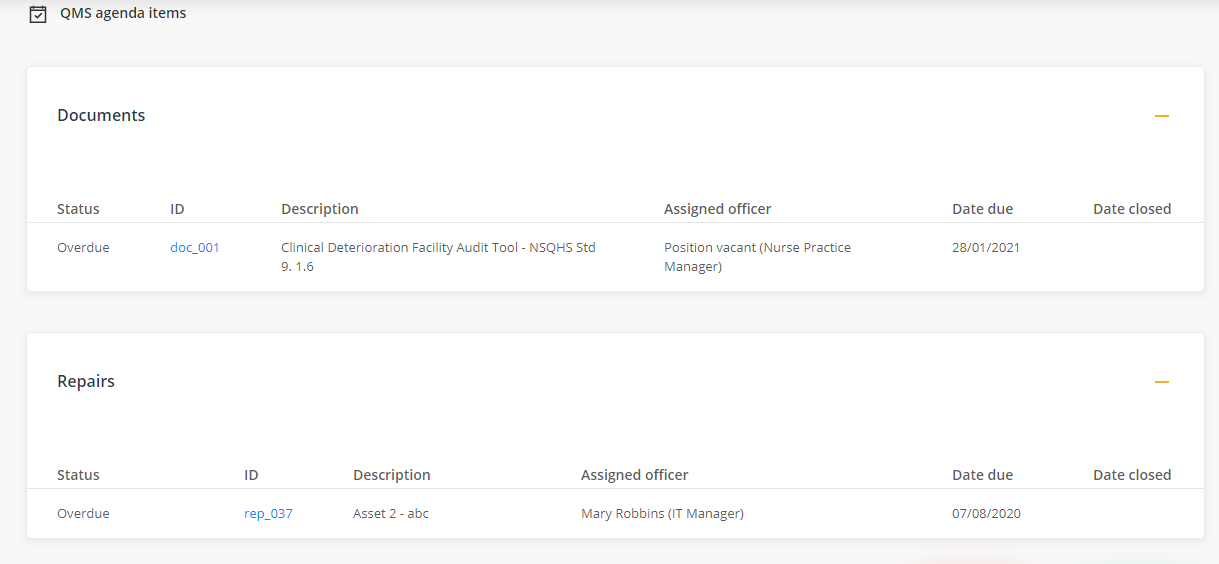
To view the register item from within the agenda, click on the ID number. Once you have viewed the item, select cancel and you will return back to the meeting.