Viewing a published record
The records register stores all records that have been added into LogiqcQMS either as related items or uploaded directly into the records register.
Records are presented in separate tabs in the records register as:
- Uploaded records - records uploaded directly into the records register
- Attached records - records added as related items
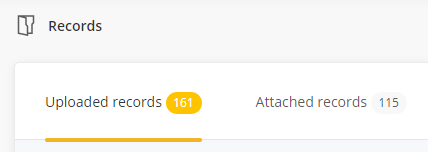
Viewing an uploaded record
- Select the Uploaded records tab.
- To view the record, click on the View icon. This will open the record in a preview pane
- To download the record to your computer, select download from within the preview pane
- Press 'ESC' on your keyboard or click on the 'X' button to exit out of the record preview pane
If you wish to view the details of the record item, you can click on the record name.
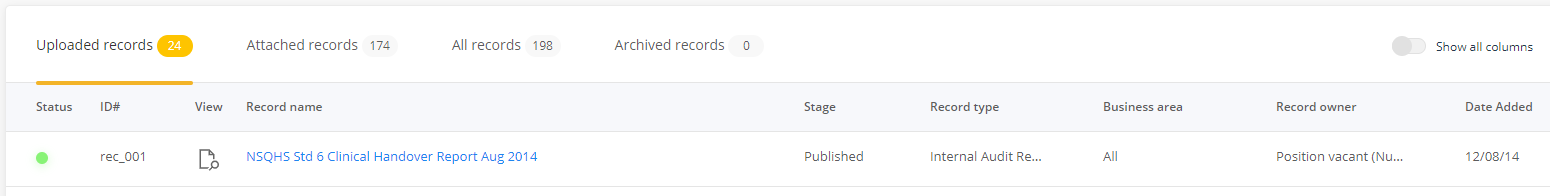
Viewing an attached record
The Attached records tab displays the record name, the related register the record belongs to and the related ID of the register.
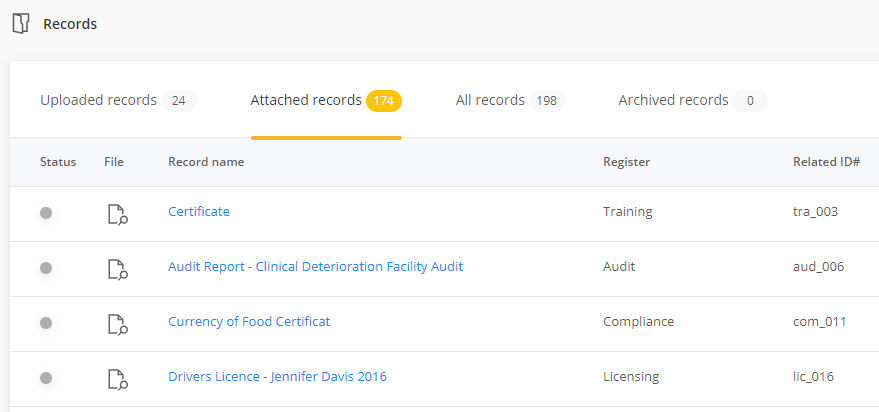
You can view the record by clicking on the file icon, and viewing the record in a preview pane. If you wish to download a copy to your computer, you can click on the download button.
If you want to view the records details, click on the record name and the details form will open.
The details form will display the Record name, Record type, viewing permissions, the filename and the related item.
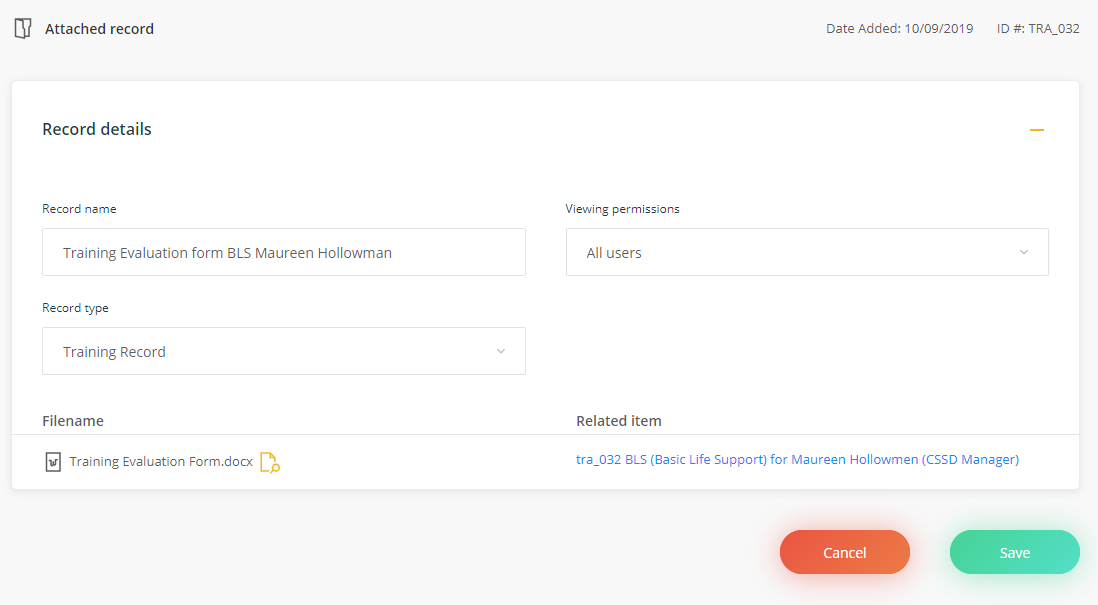
To view the related item, you can click on the link to the item under Related item
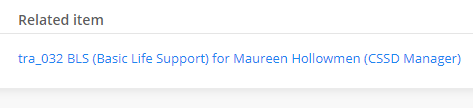
To return back to the record details form, click on the back button on your browser.