A secure and reliable solution for collecting feedback and complaints through a public webpage.
You can enhance your Logiqc subscription by purchasing this feature as an add-on.
Feature overview
- Consumers can easily submit their feedback through your public webpage.
- Upon submission, the feedback is automatically recorded as a 'draft' item in the Feedback register.
- The designated user/s will receive an email notification regarding the draft item.
- A dashboard widget provides a clear list of queries that need to be addressed, along with the amount of time that has passed since they were received.
- Users can easily access the draft form by clicking on the item from the widget. This allows them to conveniently complete the necessary information.
How it works
Your web developer will create a form on your website where people can go to submit feedback, complaints or queries. You control the type of feedback that can be submitted and separate forms can be created to separate feedback and complaints.

When the form is submitted on your website, it will appear as a draft item in your Logiqc Feedback register. Nominated users will be notified by email and a dashboard widget will display all draft feedback items in the queue to be managed.
 A user will complete the additional required fields and submit the draft feedback item into the Logiqc workflow.
A user will complete the additional required fields and submit the draft feedback item into the Logiqc workflow.
Note: The API is not intended for use by staff who would otherwise require a Logiqc user licence.
Your form will typically populate the fields highlighted in yellow below, matching values already in the menus. The API can actually be used to populate most fields on the Feedback
Details form.
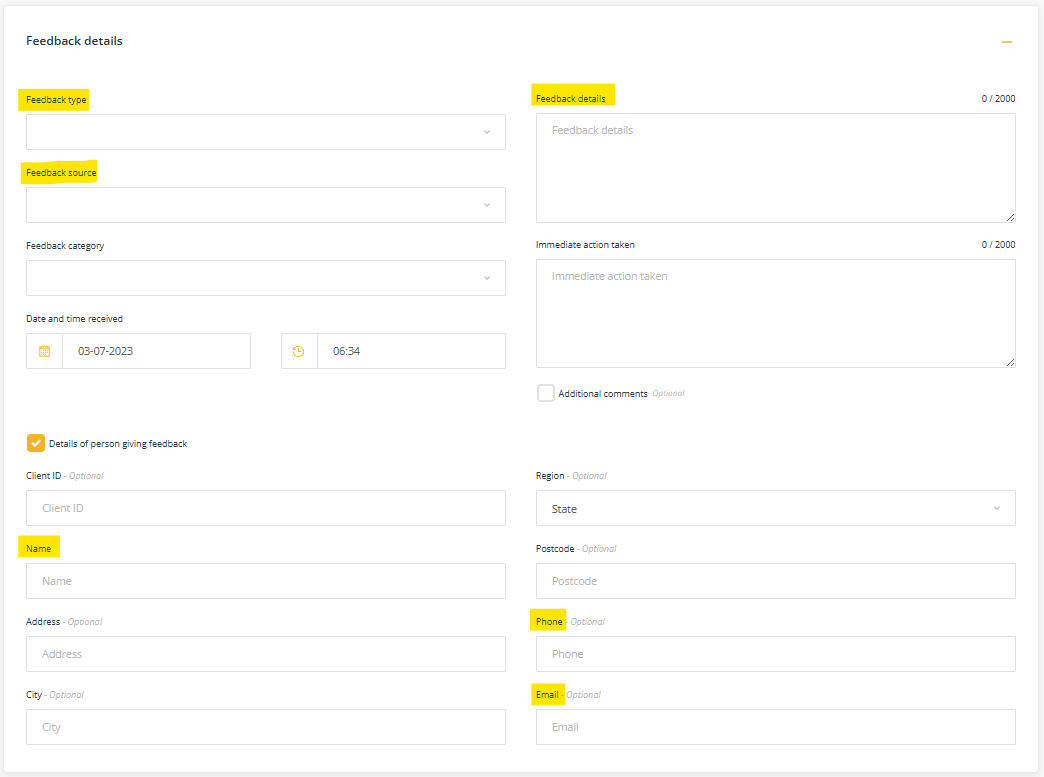
The following technical information is written for qualified engineers to use to build the integration between Logiqc and your website.
Logiqc uses GraphQL for its API. See https://graphql.org/ for more information.
To access the GraphQL API in Logiqc, you will need to use the GraphQL endpoint. This endpoint is the URL of your Logiqc site with '/graphql' appended to it. For example, if your Logiqc URL is 'https://abc.logiqc.com.au/', the GraphQL endpoint will be 'https://abc.logiqc.com.au/graphql'.
To call the GraphQL API you will need an API key. (see below). The API key must be added as a bearer token in the Authorization HTTP header for any request.
Testing:
We can provide you with access to a test system. Click here to request details. Alternatively you can work directly to your production system. The feedback items created with this API for testing purposes appear as draft items which can be deleted from production systems while still in a draft state.
To create an API key in Logiqc:
- In Admin mode, select API keys from the left nav bar (Your account will need permission to Edit API keys).
- Complete the Name, Expiry and IP filter fields and select Apply rate limit.
Once this is done, you should perform an IntrospectionQuery to determine the current schema.
Draft records in Logiqc generated via the API can be deleted in the front end while they are still in draft. So, final testing in the client’s production site can be cleaned up.
Example commands to create a feedback item:
windows curl:
curl "https://url.logiqc.com.au/graphql" -H "Content-Type: application/json" -H "Authorization: Bearer <API KEY>" -d "{\"query\":\"mutation feedbackMutation { feedbackExternalCreate(detail: { feedbackType: \\\"Feedback\\\", source: \\\"Supplier\\\", dateReceived: \\\"2023-07-14T01:23:45\\\", text: \\\"Another test\\\", externalName: \\\"<your name and company>\\\" }) }\"}"
curl:
curl 'https://<URL>/graphql' -H 'Content-Type: application/json' -H 'Authorization: Bearer <API KEY>' --data-binary '{"query":"mutation feedbackMutation {\n feedbackExternalCreate(detail: {\n feedbackType: \"Feedback\",\n source: \"Supplier\",\n dateReceived: \"2023-07-14T01:23:45\",\n text: \"Another test\",\n externalName: \"<your name and company>\"\n })\n}"}'
Feedback API
feedbackExternalCreate
Create a draft feedback item from an external source.
Parameters:
detail ExternalFeedbackModelInputType!
Returns
ID The GUID of the created item.
ExternalFeedbackModelInputType
Field mapping
The ! means mandatory from the schema's point of view ie. it cannot be null.
| Form field name in platform | Endpoint | Type | Notes |
| externalId | ID | The external ID of the item. | |
| externalName | String | The external name of the item. | |
| Feedback details | text | String |
The feedback details/description of the item. Char limit=2000 |
| Related business area | primaryWorkArea | String | The primary business area. See the business area - primary setup item for possible values. |
| Related business area | secondaryWorkArea | String | The secondary business area, this must be a child of the specified primary business area. See the business area - secondary setup item for possible values. |
| Feedback type | feedbackType | String! | The feedback type of the feedback. See the feedback type setup item for possible values. |
| Feedback source | Source | String! | The source of the feedback. See the feedback source setup item for possible values. |
| Feedback category | feedbackCategory | String | The feedback category of the feedback. See the feedback category setup item for possible values. |
| Feedback sub- category | feedbackSubCategory | String | The feedback sub-category of the feedback, this must be a child of the specified feedback category. See the feedback sub-category setup item for possible values. |
| Related service or program | relatedServiceOrProgram | String | The service or program the feedback relates to. See the Related Service or Program setup item for possible values. |
| Date and time received | dateReceived | DateTime! | The date when the feedback was received. |
| Client ID | referenceId | ID | The client ID of the party giving feedback. |
| Immediate action taken | actionTaken | String |
What action was taken. Char limit=2000 |
| Details of person giving feedback | hasFeedbackProvider | Boolean | Set to true if feedback provider has been specified (see below example) |
| Name | providerName | String | The name of the person giving feedback. Char limit=100 |
| Address | providerAddressLine | String | The address of the party giving feedback. Char limit=128 |
| City | providerCity | String | The city of the party giving feedback. Char limit=120 |
| State | providerState | String | The state of the party giving feedback. |
| Postcode | providerPostCode | String | The postcode of the party giving feedback. |
| Phone | providerPhone | String | The phone number of the party giving feedback. |
| providerEmail | String | The email of the party giving feedback. | |
| Additional comments | notes | String | Additional comments associated with the feedback.Char limit=2000 |
| Attached records | attachedRecords |
Setting hasFeedbackProvider to 'true'
If you are populating the 'Details of person giving feedback' section eg provider name, email etc, you will need to activate a checkbox on the form to reveal these fields. To do this, insert:
n hasFeedbackProvider: true,
into your script
FeedbackAboutPersonInputType
aboutPersons [FeedbackAboutPersonInputType]The list of persons who this feedback is about.
Fields:
id ID The ID.
givenName String The given name.
familyName String The family name.
FeedbackImpactedPersonInputType
impactedPersons [FeedbackImpactedPersonInputType]The list of persons who this feedback has impacted.
Fields:
id ID The ID.
givenName String The given name.
familyName String The family name.
description String The description.
Examples
mutation feedbackExternalCreateMutation($detail ExternalFeedbackModelInputType!) {
feedbackExternalCreate(detail $detail)
}
{
"detail" {
"feedbackType" "Positive feedback",
"source" "Website",
"text" "The website is great!",
"dateReceived" "2022-01-02T012345",
"hasFeedbackProvider" true,
"providerName" "Jane Doe",
"providerEmail" jane.doe@email.com,
"providerPhone" "0412345678",
"externalId" "ffffffff-ffff-ffff-ffff-fffffffffff1"
}
}
You will get the following response if the API key is invalid, or the originating IP address is blocked. Note IP filtering has not yet been configured for pre-production but will be in production.
{
"error" {
"errors" [{
"message" "Authorization is required to access feedbackExternalCreateMutation.",
"locations" [{
"line" 1,
"column" 1
}],
"extensions" {
"code" "auth-required"
}
}]
}
}
You will get the following response if the rate limit has been exceeded.
{
"error" {
"errors" [{
"message" "Rate limit exceeded.",
"locations" [{
"line" 1,
"column" 1
}],
"extensions" {
"code" "rate-limit-exceeded"
}
}]
}
}
ExternalAttachedRecordInputType
|
Attached records |
attachedRecords |
[ExternalAttachedRecordInputType!] |
The list of attached records |
The maximum message size is 52428800 bytes, which equates to a total of around 50MB for all attached records.
Field mapping
|
Name |
Name |
String |
The name of the attached record. |
|
File |
file |
Upload |
The file associated with the attached record. |
|
Filename |
filename |
String |
The optional filename associated with the record. |
|
FileUrl |
fileUrl |
String |
The URL associated with the record. |
|
QualityRecordCategory |
qualityRecordCategory |
String |
The record category of the attached record. See the records category setup item for possible values. |
Example command to create a feedback item with an attached record where the file helloworld.txt is in the current path:
Windows curl:
curl 'http://logiqc.local/graphql' -H 'Authorization: Bearer [API Key]' -F 'operations={"operationName":"feedbackExternalCreateMutationTest","variables":{"detail":{"feedbackType":"Feedback", "source":"supplier","dateReceived":"2023-07-14T01:23:45","text":"Another test","externalName": "[your reference]","attachedRecords":[{"file":null,"name":"Hello World!"}]}},"query":"mutation feedbackExternalCreateMutationTest($detail: ExternalFeedbackModelInputType\u0021) { feedbackExternalCreate(detail: $detail)}"}' -F 'map={"1":["variables.detail.attachedRecords.0.file"]}' -F 1=@helloworld.txt
curl:
curl "http://logiqc.local/graphql" -H "Authorization: Bearer [API Key]" -F "operations={\"operationName\":\"feedbackExternalCreateMutationTest\",\"variables\":{\"detail\":{\"feedbackType\":\"Feedback\", \"source\":\"supplier\",\"dateReceived\":\"2023-07-14T01:23:45\",\"text\":\"Another test\",\"externalName\": \"[your reference]\",\"attachedRecords\":[{\"file\":null,\"name\":\"Hello World!\"}]}},\"query\":\"mutation feedbackExternalCreateMutationTest($detail: ExternalFeedbackModelInputType\u0021) { feedbackExternalCreate(detail: $detail)}\"}" -F "map={\"1\":[\"variables.detail.attachedRecords.0.file\"]}" -F 1=@helloworld.txt
