Document register workflow
Document control is automated using a four stage multi-directional workflow.
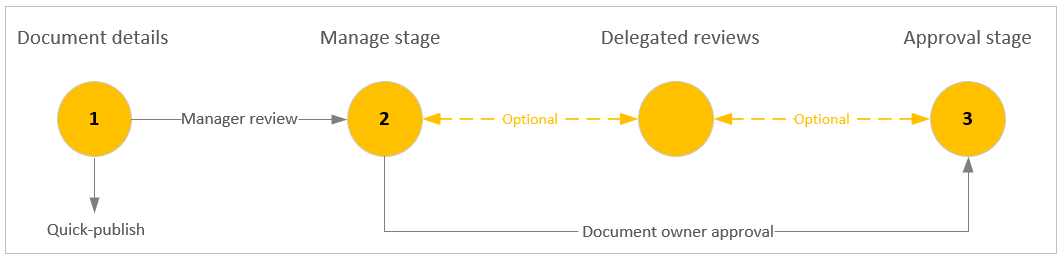
Scenario one: Adding a new document:
- A document is added using the Document details form (Stage 1) and moves to the Manage stage (Stage 2).
- The Document manager can review and escalate the document for approval (Stage 3) or delegate the review (Stage 3). Once reviewed, the document will return to the Document manager (Stage 2).
Scenario two: Documents due for review:
- When a document is due for review, it will move to the Manage stage (Stage 2) and the Document manager will be notified
- The Document manager can review and escalate the document for approval (Stage 3) or delegate the review (Stage 3). Once reviewed, the document will return to the Document manager (Stage 2).
Quick publishing:
- When a new document is being added and the user uploading the document is also the Document owner, the workflow can be bypassed using the Quick-publish button.
- If the Document manager is also the Document owner, the document can be approved and published from the Manage stage (Stage 2).