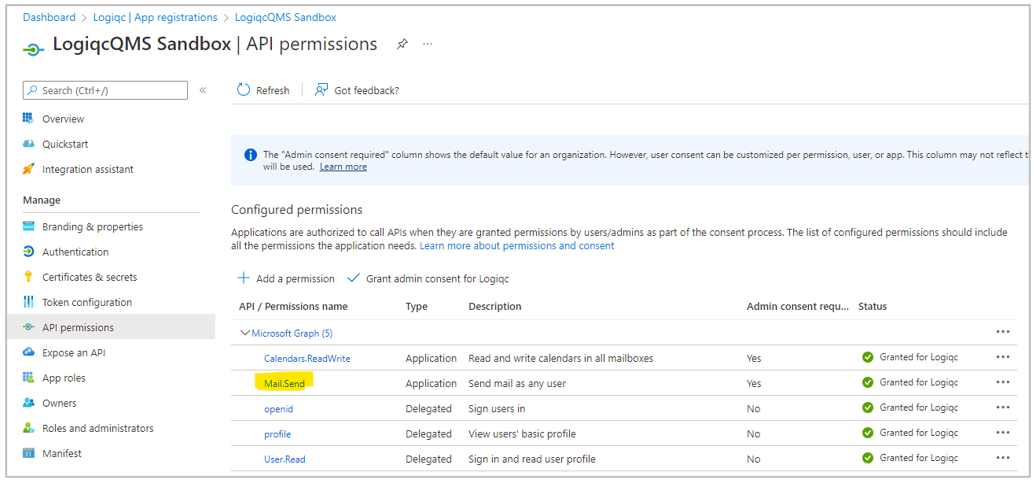Configuring Azure Active Directory for Asset booking
If SSO is activated, user's asset bookings can be configured to appear automatically in their Outlook calendar.
The following steps need to be completed by a network administrator.
Configure credentials
1. In AAD create a new Client secret

2. In LogiqcQMS System settings, paste the Client Secret value and click Apply
.png?width=688&name=image(2).png)
This setting is optional:
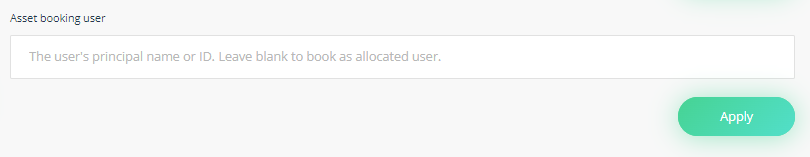 Populate this to set the organiser to be set resource eg. bookings@company.com.au. This makes the user associated with the booking an attendee, not the organiser. Only the organiser can delete/alter the event in outlook. Attendees can delete their event, but the organiser event remains.
Populate this to set the organiser to be set resource eg. bookings@company.com.au. This makes the user associated with the booking an attendee, not the organiser. Only the organiser can delete/alter the event in outlook. Attendees can delete their event, but the organiser event remains.
Configure permissions
1. In AAD API permissions, add the Calendars.ReadWrite permission and grant consent.

2. In AAD API permissions, add the Mail.Send permission and grant consent.