Completing a Document Acknowledgement task
In this article, you will be guided on how to successfully complete a Document Acknowledgement task.
About Document acknowledgement tasks
A document acknowledgement task involves reading and confirming your understanding of a specific document, such as a policy or procedure. This helps to ensure that all staff members stay informed about important documents within the organisation.
Completing a Document Acknowledgement task
- You will be notified with a task when you need to acknowledge that you've read a document.
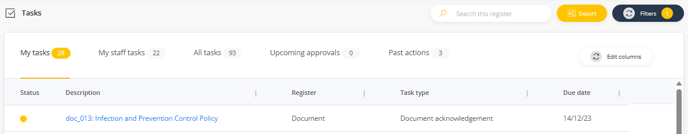
- Click on the Description. This will open a preview of the document and provide a checkbox to confirm that you've read and understood it. You can also download the document to your computer for offline viewing.
- Read any instructions contained in Task instructions and comments
- Once you have read the document select the confirmation check box and click Confirm
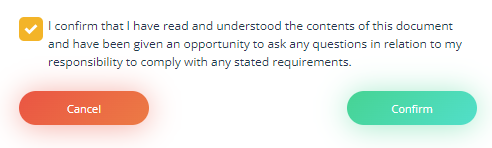
Note: You can only click Confirm once you have ticked the check box.