Choosing your dashboard widgets
Users can configure which widgets will appear on their dashboard/s
You can use the Dashboard widget selector to configure which widgets appear on any of the dashboards you can access.
Click on the 'Edit widget' button at the top-right of each of your dashboards.
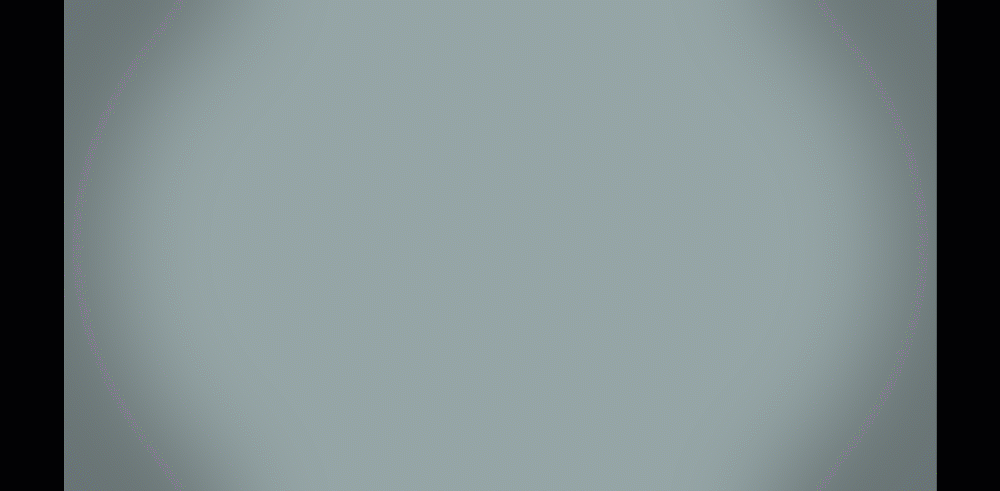
Blackboard
If your organisation has purchased the Risk, Quality or Safety dashboard, users with Approval licenses will also have access to a 'Blackboard' in the left nav bar. This is a blank dashboard that you can use to configure any widgets. For example, you might want to activate a few specific widgets focussing on a particular them to share with your team at a meeting or presentation.