Archiving records
Records published to the records register can be archived by users with approval officer and above permission level.
Quick steps to unpublishing and archiving a record:
1. Open the record from the Records register
2. Select Unpublish
3. Add your reasons for unpublishing the record and click Unpublish
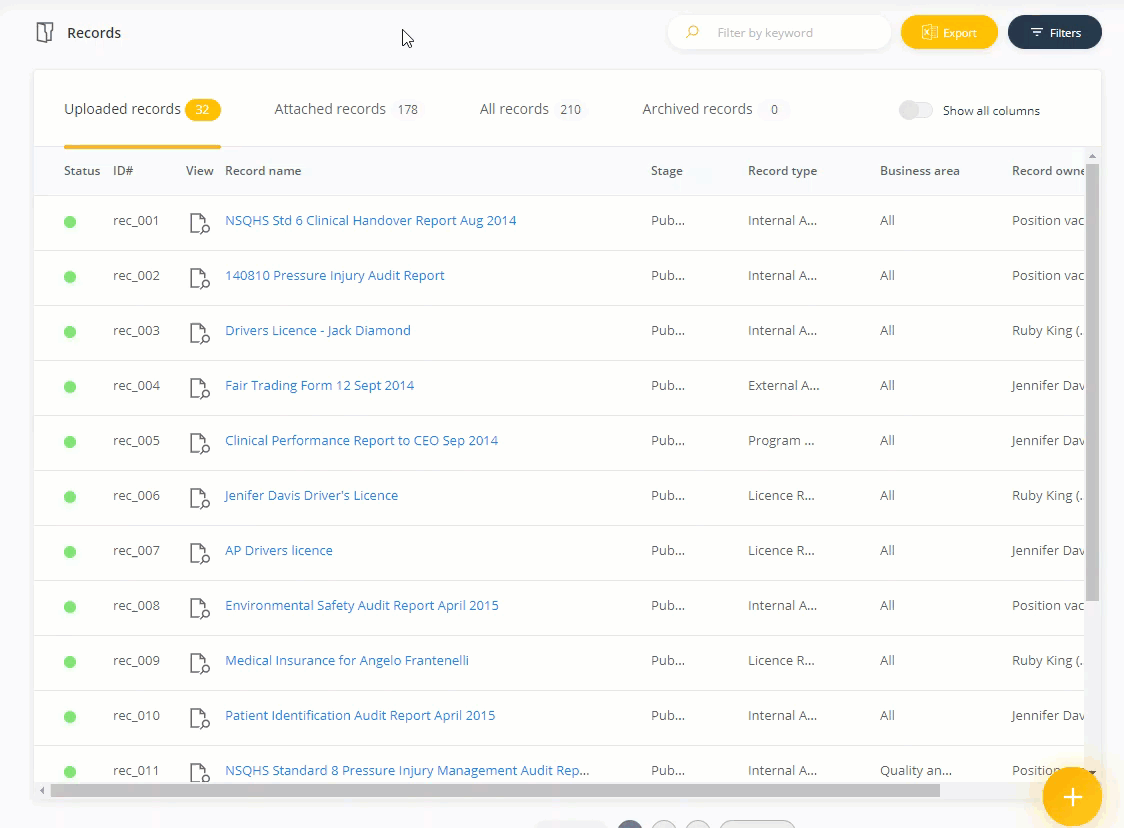
Note: A record can only be unpublished if it has been uploaded directly into the Records register. This function does not apply to records that have been added as a attached items.