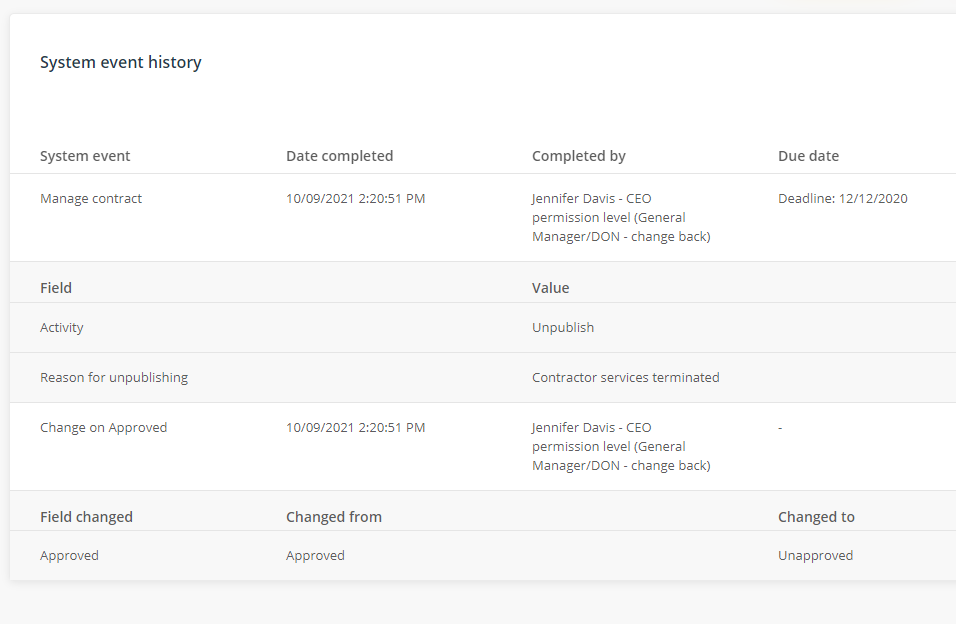Archiving contracts
Contracts cannot be deleted from the QMS, however they can be unpublished and archived using the Archive function.
Note: You must have permission level of Approving officer and above to archive a contract.
- Navigate to Governance and select Contracts
- Find the contract via the filters or keyword search
- Open the contract by clicking on the name and scroll to the bottom of the details form.
- Click on Archive
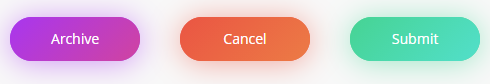
- Add your reasons for archiving the contract. (To cancel, click on the cancel button)
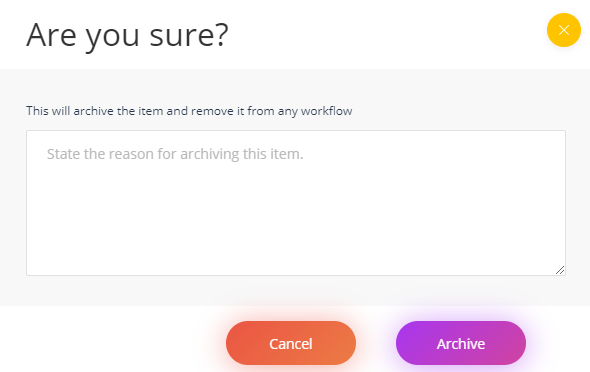
- Click Archive and the contract will be moved to the Archived documents tab in the Contract register.
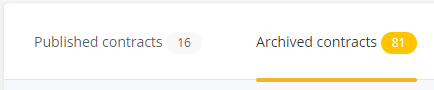
The System event history will record archiving action and comment.