Using the Task Instructions Library
This add-on feature to the Management registers (Audit, Compliance, Licensing and Training) allows the creation of pre-defined standard instructions for use when scheduling tasks.
Overview of the Task Instructions Library
When you schedule an audit, compliance check, licensing check, or training, you can take advantage of the Task Instructions Library feature. This feature allows you to choose from a selection of pre-defined instructions that are relevant to the task you are adding. By doing so, you can save time and ensure that your staff members follow a consistent set of instructions when they complete their tasks.
If you are interested in activating this add-on click here to submit a request and a member of our Customer Success team will contact you.
Using the Task Instructions Library
When you schedule a task such as an Audit, Compliance check, Licensing check, or Training, the instructions from your Task Instructions Library will be displayed in the Instruction type menu. Once you apply these instructions, you can use the menu to easily re-select them and make updates at any time until the task is closed.
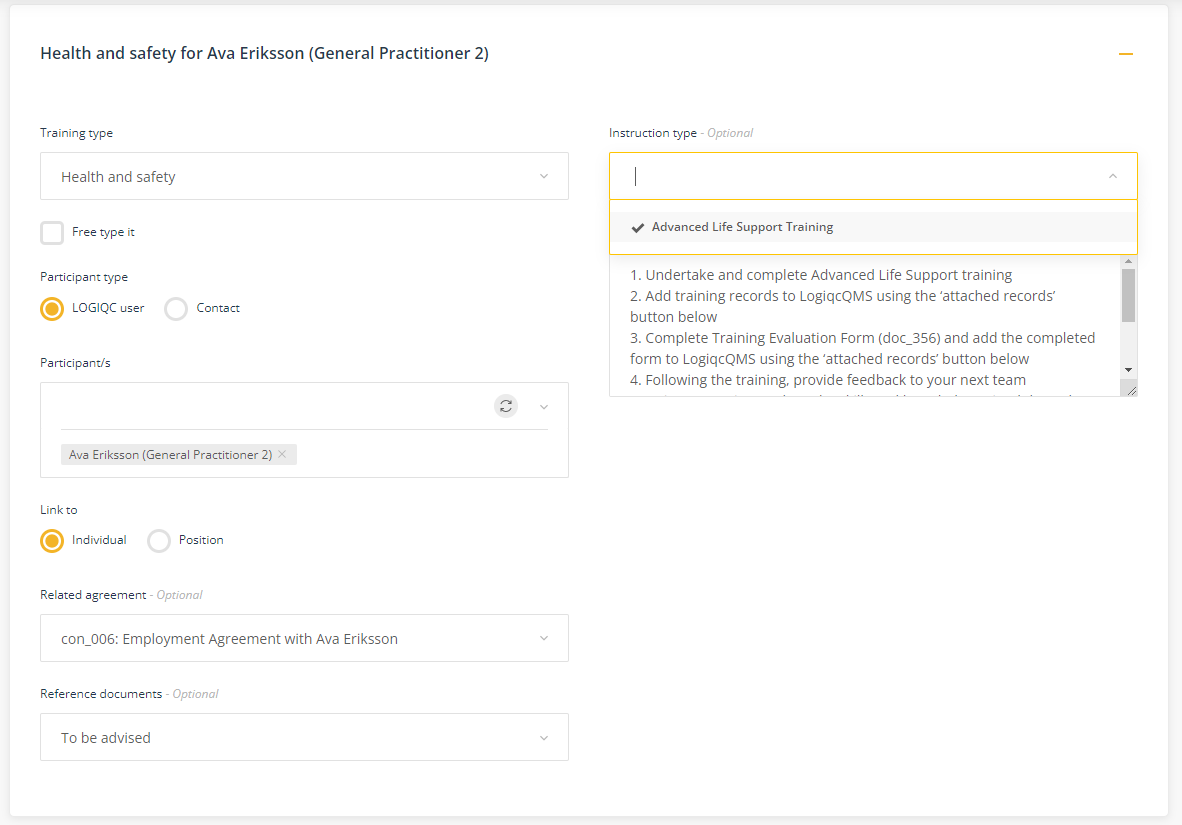
Adding task instructions to the Library
Note: You need the admin permission Edit system settings to work in the Task instructions library. Learn more
- Switch to Admin mode via your user account menu.
- Select Task instructions under the Administration menu
- Click on the edit button to create task instructions for the corresponding register
- Click Add standard instruction
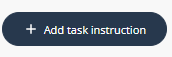
- Enter the name for the task instructions and then the instructions. The character limit (including spaces) for the instructions is 2000.
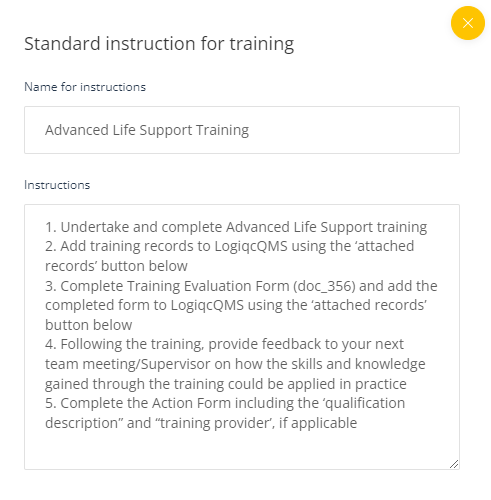
- Click OK
- Repeat to add additional instructions
- Click Save to finish.
Your instructions will be listed under their related register.
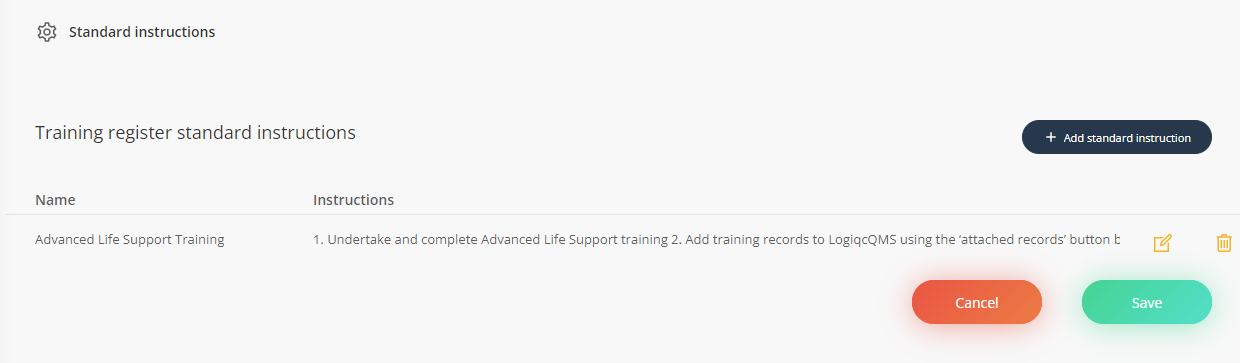
Logiqc can import a list of pre-prepared task instructions into your platform. To enquire, click here and a member of our Customer Success team will reach out.