Access control
Viewing permissions of register items and attached records are managed via the Access control component.
The settings in the Access control component of the details form or the attached records tab control who has permission to view an item.
When adding a new item, the option All users can access is selected by default. This means that all users on the platform, regardless of their team membership, will be able to view the item.
To set specific viewing permissions on your item, select Specify who can access. Then choose the users who need permissions to view the item in the Teams and/or Individual users dropdown menus.
- Teams: Select one or more Teams. Members of the teams will be able to view the item.
- Individual users: Select one or more individual users. These users will be able to view the item regardless of their team membership.
Caution: When assigning individual users, the access is tied to the specific person, rather than their position. This means that even if a user's position changes, they will still have access to view the item. This helps to preserve clarity of access and ensure compliance with privacy legislation
Access control component in the details form
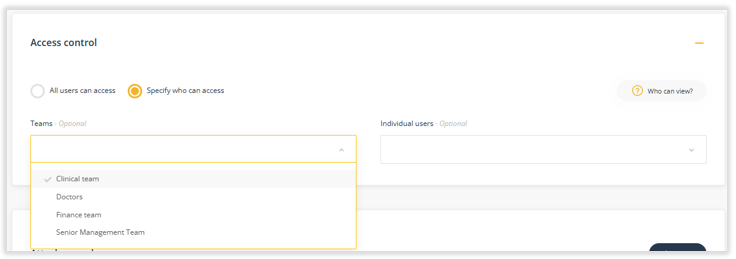
Access control component in the Attached records component
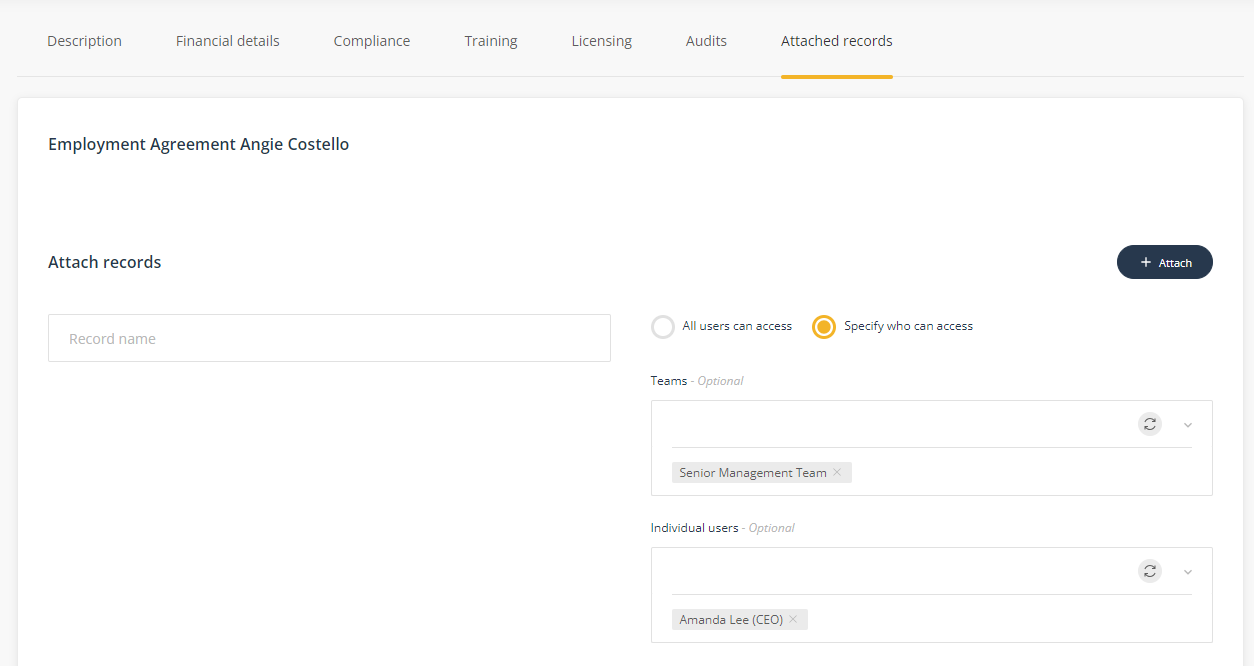
Note: Access control for attached records allows you to individually control the viewing permissions in the attached records tab.
Attached records do not automatically inherit the same viewing permissions of the register item they are attached to. This feature is particularly useful for ensuring confidentiality of records attached to contracts, where you may want to restrict access to other parties who can view the register item.
Who can view
Click Who can view to see who can view the item. It will list all the members of the assigned teams and the individual users who have been added. It will also show people who have the 'See all items' permission and users in the workflow e.g. the person managing or closing the item.
Learn more about managing your teams.